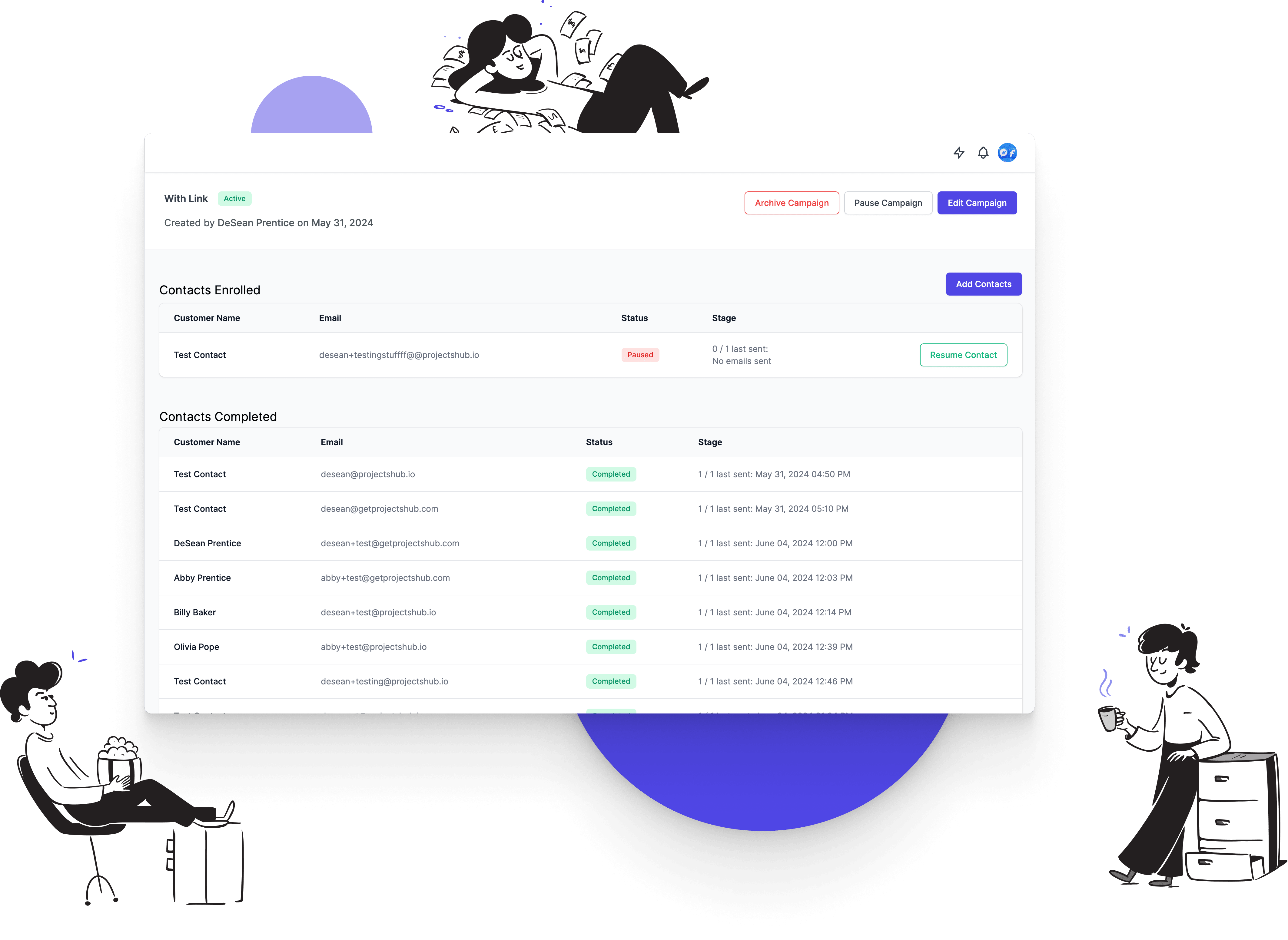Campaigns
Convert Leads to Closed Deals with Efficient Email Campaigns on Projects Hub
Convert Leads to Closed Deals with Efficient Email Campaigns on Projects Hub
Setting up your email campaign with Projects Hub is straightforward and efficient. Begin by giving your campaign a name that resonates with your goals. Next, define your daily email limit to manage your outreach volume. You can set exit criteria to automatically stop the campaign when your contacts reply or when all emails are sent. This ensures you're always in control and can focus on engaging with interested clients.
Choose the days and time frames during which your emails will be sent to maximize engagement. Our flexible scheduling options let you tailor the sending cadence to match your audience's habits. Finally, select the email address from which your campaign will be sent. This ensures your communications are consistent and professional. With Projects Hub, you can streamline your email marketing efforts and stay connected with your clients effortlessly.
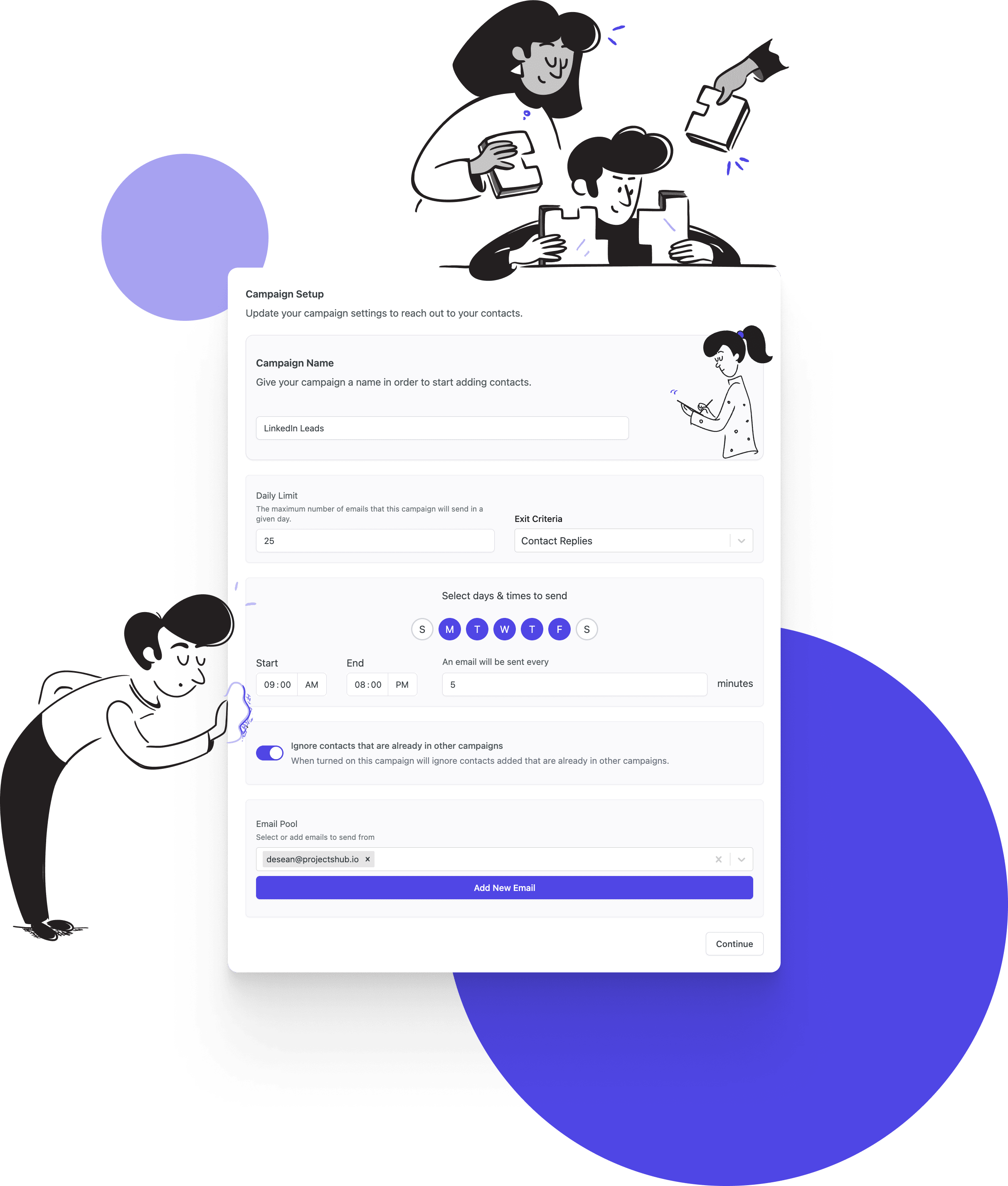
Crafting the perfect email sequence with Projects Hub is simple and intuitive. Start by adding as many emails as you need to your sequence. For each email, you can create and customize templates that automatically personalize content with dynamic fields like the recipient’s first name or the brand's name, based on your contact information. This feature allows you to write your emails once and then effortlessly apply them to multiple contacts.
You can also schedule delays between emails, ensuring your communications are well-timed and strategic. Plus, seamlessly integrate your Projects Hub links—whether they're scheduling links, bio links, video links, or dynamic forms—directly into your email templates. This makes it easy to guide your contacts through your desired workflow and keep them engaged throughout the campaign.
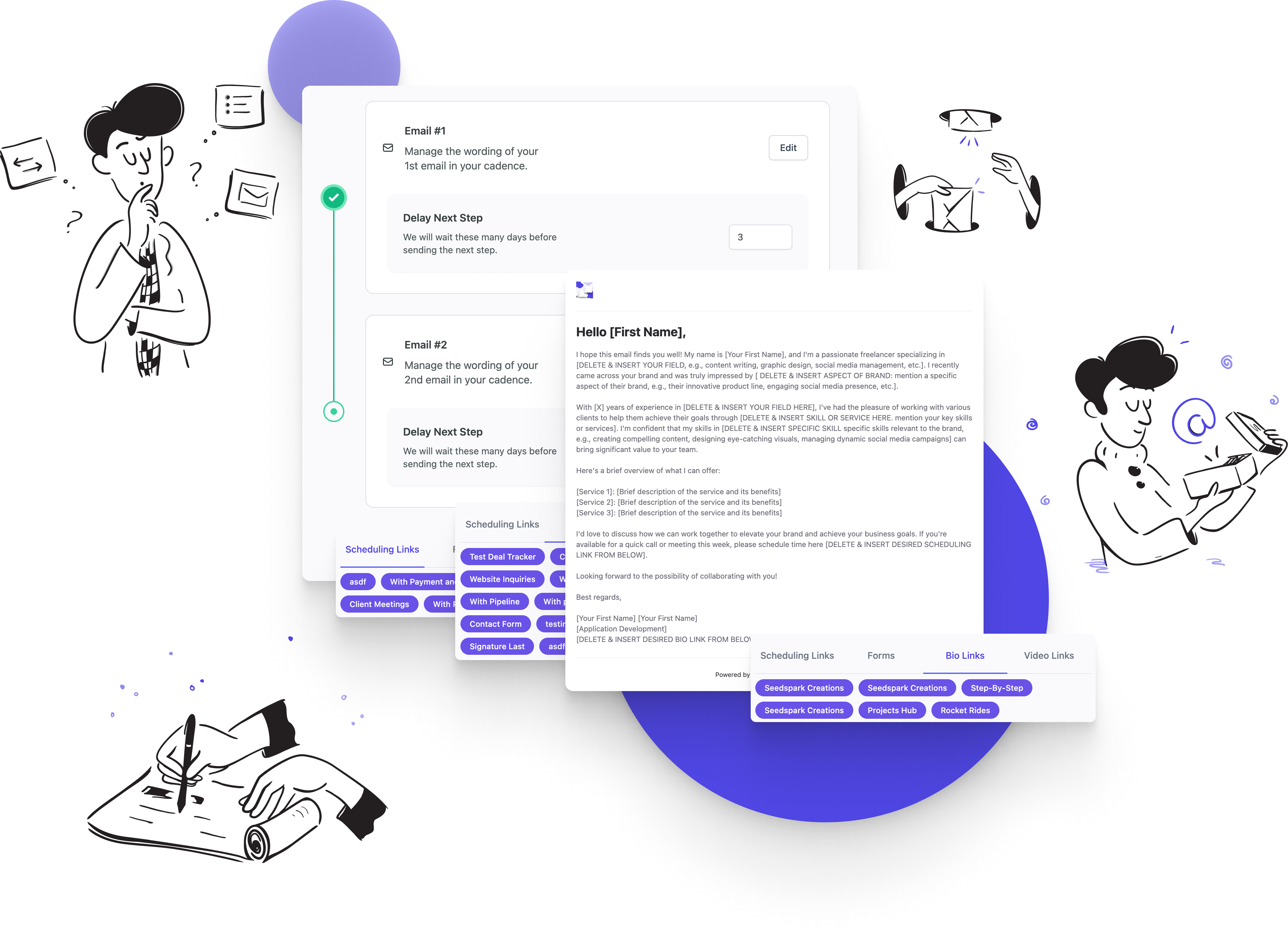
Uploading your contacts to Projects Hub is a breeze. You have the flexibility to either enter contacts individually or upload them from CSV, Excel, or Apple Sheets files. To make this process even smoother, we provide an example CSV file to help you format your contacts correctly from the start.
If you already have a contact list in your preferred format, our intuitive system allows you to map your existing fields to our required fields effortlessly. Simply match your columns to the appropriate fields and ignore any irrelevant columns. This ensures that your contact information is uploaded accurately and efficiently, allowing you to start your email campaign without any hassle.
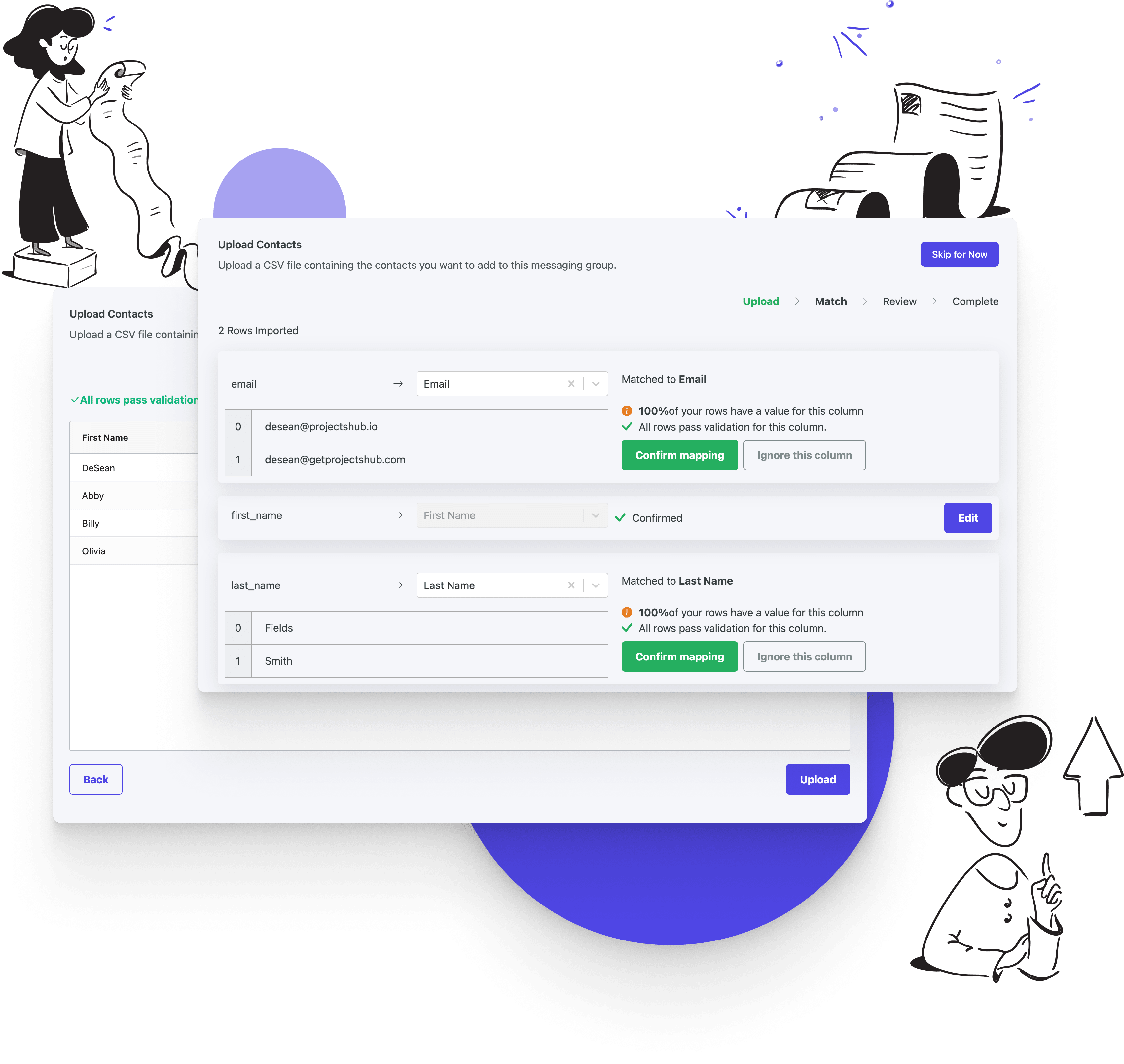
With Projects Hub, you can automate your lead generation process and focus on engaging with interested brands. Our platform streamlines your email marketing efforts, making it easy to find and stay connected with your clients.
Discover and add leads to your email campaigns with ease using Projects Hub's extensive database. With thousands of leads already available and hundreds more added daily, you can filter by job title and location to find the perfect prospects. View essential details like name, title, location, and LinkedIn URL. Once added, your campaign will automatically start engaging these leads, driving your outreach efforts to new heights.
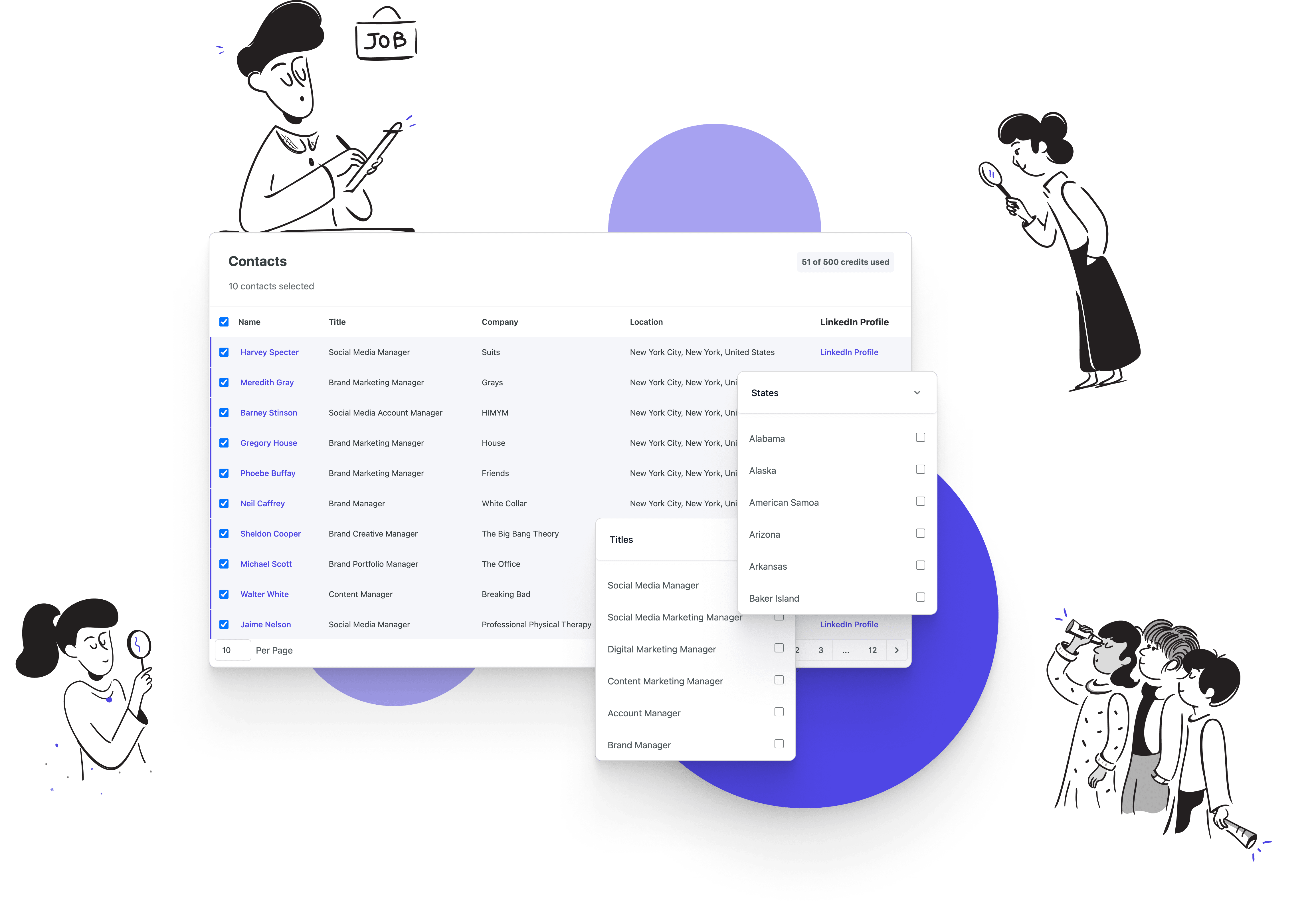
Once your campaign is live, sit back and watch the leads roll in. Projects Hub makes it simple to manage your campaign with a few clicks. Need to make adjustments? Pause the entire campaign or just a specific contact effortlessly. You can also add new contacts at any time to keep your momentum going.
The hard work is done—now it's about fine-tuning. Continuously improve your response rates by tweaking your email templates and expanding your contact list. With Projects Hub, maintaining and optimizing your email campaigns has never been easier.